FAQ
How Do I create an account?
What do you mean by Pre-order ? What are the benefits of Pre-ordering ?
Pre-order is when you purchase a product before it is released in India, to ensure that you have the product before it goes out of stock and to avail the advantage of pre-order bonuses and offers.
When you pre-order any product, you authorize us to take the payment of a product in advance and deliver the product once the same is released. The products are shipped to the customer on their release. We at Shop of games thrive to achieve release date delivery for all pre-order products.
From time to time pre order bonuses and offers are announced on various products.
In case any change or delay in the release date of a product by the publisher we will keep our customers informed about the same.
Pre Order Price (Bonus) Guarantee ?
What are the available modes of payment?
You can be assured that our trusted payment gateway partners use secure encryption technology to keep your transaction details confidential at all times.
The mode of payments available on Shop of games are:
Credit/Debit Cards – Visa, MasterCard, Rupay
UPI
E-wallet
EMI
Cash on Delivery
Why is the COD option not available on certain products ?
As per the policy, Cash on Delivery is available only on Standard edition of pre-order products. This is to facilitate our customers, and try to deliver it on the day of release.
I tried placing an order through credit/debit card, but the order was not successful. What will happen to the money deducted from my account ?
If the money has been debited from your account, and we’ve received it then our team will confirm your order and it will be shipped to your address,
But in case we have not received it, the amount should be auto credited in your account by the payment gateway in 2-3 working days. You will have to contact your payment source, and unfortunately we will not be able to help you.
How Can I View my Order History?
What is the Status of my order?
You can check the status of an order to see if it has been shipped by logging into your account. You can further track the order after shipment, through the tracking number received by you via email and/or SMS.
To check your order status;
Log in to your online account
Select ‘Orders’ under ‘My Account’
You will now see a full list of all your orders with their status and tracking link for shipped orders.
How Do I Cancel my Online Order?
If you have placed a pre-order, it is possible to cancel your order by contacting our customer care at least 3-4 days before the release.
For normal orders, you can cancel your order before it is shipped by contacting helpdesk with your request . Once your order is shipped, you cannot cancel your order.
Digital orders cannot be cancelled.
When Will I receive my refund?
After returning an item, it will take up to 7-8 working days to process the refund. In case of any issues with your order on its inspection, our customer care team will contact you for the same.
How will I receive my refund?
Once the refund process is initiated, the amount will be credited to you in 2-3 working days. All refunds will be refunded to the same payment method used while making the purchase. The refund details will be shared with you on your registered email address.
Where is my Digital Code ?
You will receive your Digital Code in your registered email account. If you have not received your digital download code, kindly check your Junk/Spam/Promotions tab.
How to Redeem Digital Download Codes ?
My Digital code does not work ?
Check that you have entered the code correctly.
Make sure that you are redeeming the code on the correct platform and location.
The PSN voucher codes can be redeemed only on Indian PSN account.
Are Digital Codes Region Locked ?
Yes, digital codes are region locked for India.
Refund Policy for Digital Orders ?
Refunds for digital orders will not be issued to the customer once code has been delivered to him.
In certain cases (Unprocessed transactions), refund will be processed only to the same mode of payment.
Contact details for any queries?
Click on Contact Us and fill in your query.
We will try to revert to you and solve your query at the earliest, ideally we respond within 24 working hours.